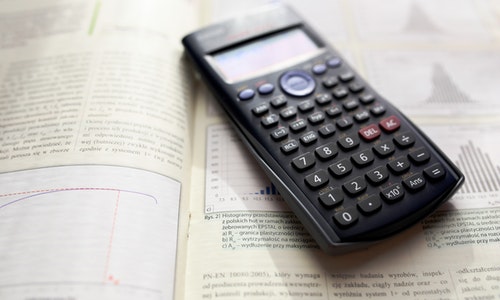
Looking for a way to discourage academic dishonesty, without breaking the bank? Studies show that 40 to 70 percent of college students have admitted to cheating at some time during their academic careers. Knowing that a testing session is being recorded by proctoring software and is viewable by an instructor after an exam is more than enough to discourage both first-time and repeat offenders. Using a remote or automated proctor also improves the credibility of your institution’s program.
The amount of students who participate in distance education or that are considered non-traditional is growing, increasing the demand for online exams. Allowing students to use a remote proctor can reduce unnecessary travel time, staff responsible for proctoring and scheduling tests, and the need for testing centers.
With automated proctoring, instructors have the opportunity to schedule an exam for a particular time window, and students can take it at their leisure. This removes a lot of the time-management related stress that comes with testing; students with families or jobs can focus on test content instead of scheduling.
But how does it work?
Automated proctoring software uses facial recognition to analyze behavioral patterns and learn from them. With a photo of the student, software can determine if the correct student is taking the test. It can also record video of students and their screens during an exam via a webcam, with the option of recording audio as well. Lockdown Browsers can also be used to prevent students from having multiple windows open, or copying questions to send to classmates.
There are two types of automated proctoring. Some proctoring solutions are tightly integrated within a software solution, or are controlled by third parties. Using a solution such as eProctor that is integrated with testing software has three main benefits:
- Data is centrally housed, reducing data discrepancies.
- Users have better control of sensitive student information and data.
- Trends can be tracked across tests and time using advanced reporting capabilities.
eProctor uses facial tracking, multi-face detection, and hand detection, software flags behaviors that it recognizes as suspicious, and stores those moments away for an instructor to later view and evaluate the level of suspicion. It will document if it sees more than one face, it can’t see an entire face, the student looks away, or there’s hand movement. This is to discourage students from using their notes or collaborating with others during an exam.
If you would like more information on how to increase the credibility of your institution at a low cost, set up a demo with us.


