AAMC XML Export
Quickly generate a properly formatted XML file for the AAMC CI. Make changes to your curriculum and generate another file, no waiting.
Interprofessional
Indicate which session events engage students with other health professions.
Full Mapping
Show the full mapping path from session objective up through course objectives, program objectives, and PCRS.
Audit Reports
Run reports to preview what the AAMC Verification Report will show when your curriculum is submitted.
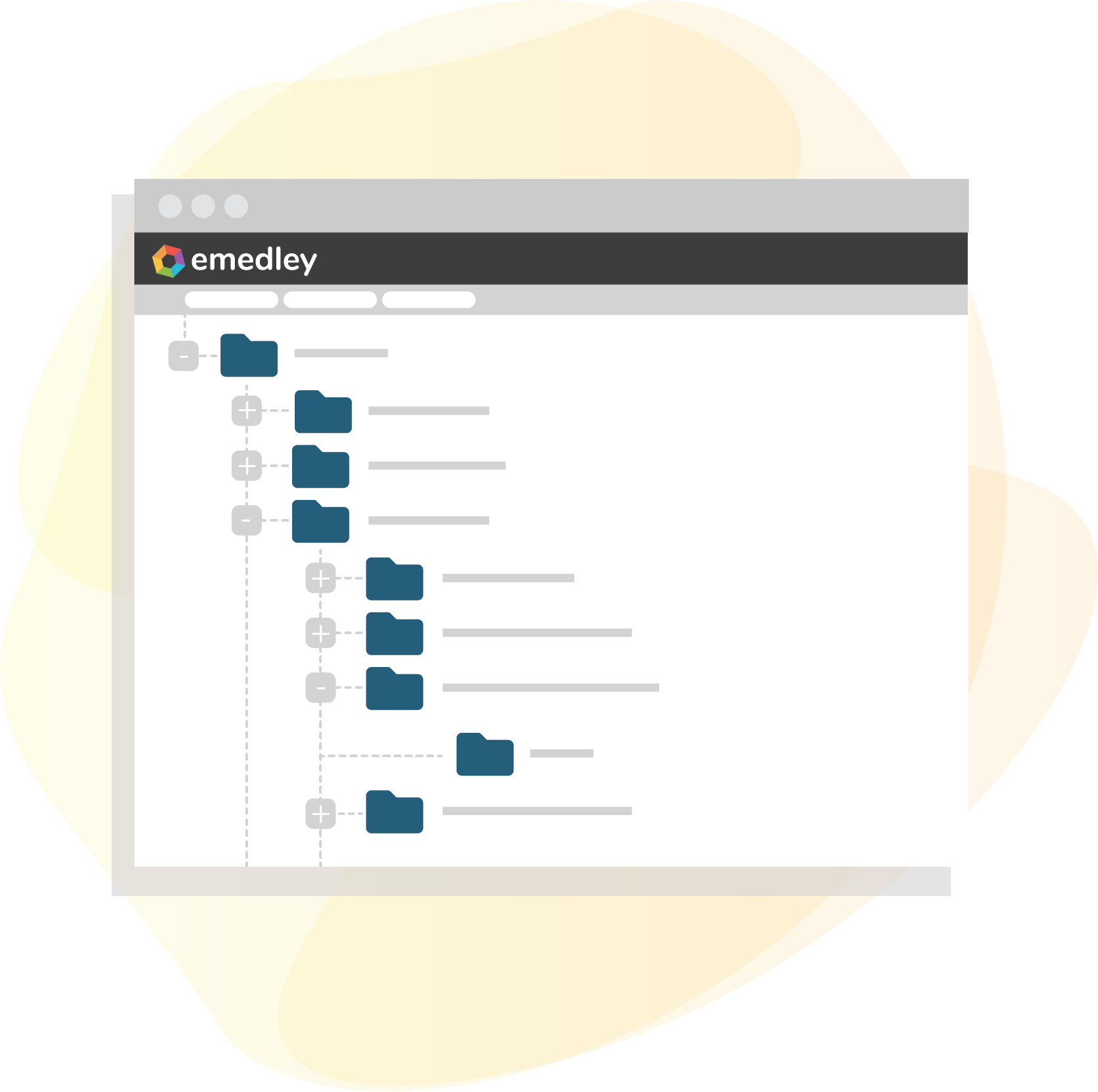
Seamless Integration
The Curriculum Inventory export works perfectly with your eCurriculum structure.
Summative/Formative Assessments
Indicate which methods are used for formative or summative assessments.
Keyword Support
Align your sessions to MeSH descriptors or a custom keyword list. Both submit to the curriculum inventory.
Primary Instructional Method
Designate the primary instructional method.

AAMC XML Export
Quickly generate a properly formatted XML file for the AAMC CI. Make changes to your curriculum and generate another file, no waiting.
Interprofessional
Indicate which session events engage students with other health professions.
Full Mapping
Show the full mapping path from session objective up through course objectives, program objectives, and PCRS.
Audit Reports
Run reports to preview what the AAMC Verification Report will show when your curriculum is submitted.
Seamless Integration
The Curriculum Inventory export works perfectly with your eCurriculum structure.
Summative/Formative Assessments
Indicate which methods are used for formative or summative assessments.
Keyword Support
Align your sessions to MeSH descriptors or a custom keyword list. Both submit to the curriculum inventory.
Primary Instructional Method
Designate the primary instructional method.
Step 1: Import
Import existing system information or spreadsheets and align competencies with objectives, competencies, and medical topics.
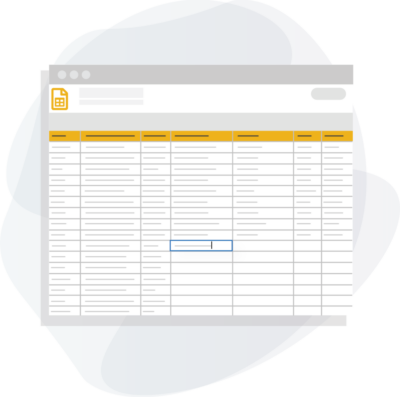

Step 2: Structure Support
Work with our development team to customize eCurriculum to fit your program’s curriculum structure and develop the CI export.
Step 3: Export
Generate your program’s properly formatted Curriculum Inventory as an XML file and make changes if necessary. Then, export it to be reviewed by accreditation organizations.

Step 1: Import
Import existing system information or spreadsheets and align competencies with objectives, competencies, and medical topics.
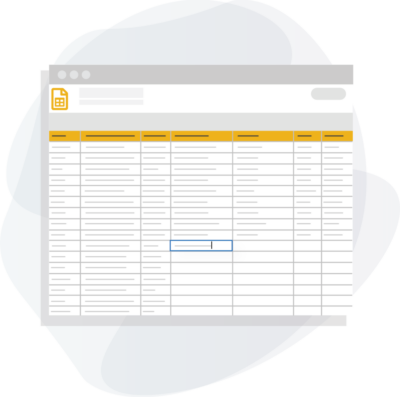
Step 2: Structure Support
Work with our development team to customize eCurriculum to fit your program’s curriculum structure and develop the CI export.

Step 3: Export
Generate your program’s properly formatted Curriculum Inventory as an XML file and make changes if necessary. Then, export it to be reviewed by accreditation organizations.

This solution is customized per implementation based on the unique needs of each program/University. Our implementation team will work closely with the program to identify the specific requirements to ensure that the configuration of this functionality is as efficient and cost effective as possible.