Guidelines
Logo
The font of the wordmark in the eMedley logo and application text logos on a light background should be near black. The eMedley logo contains the signature colors for each application, shown below. Below are some guides on what not to do with the logo:
Do not:
- Rotate the logo
- Change the size and position of parts of the logo
- Center the logo over or under the wordmark
- Use only parts of the wordmark or logo
- Stretch the logo
- Change the colors used in the logo for any reason

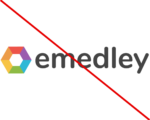
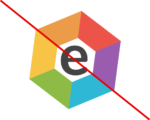

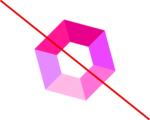
Spacing
When using the logo with other elements, ensure that there is a space around it equal to a fourth of its length on all sides.

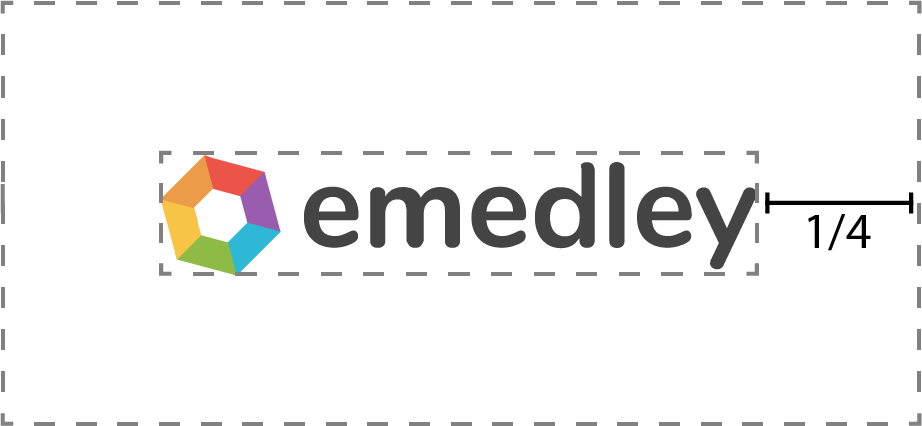
Elements within the logo should be spaced as such:

Module Name Style Guide
When referencing a module by name, always type the names exactly as they appear below, using plain text and preserving their specific capitalization.
- eKeeper
- examN
- eCLAS
- eValuate
- eduCATE
- eduSched
- eCurriculum
- eNgage
- enLight
Colors
Here at eMedley, we use colors to differentiate between our multiple education solutions. Below you can find the colors that represent each solution, made exact using Hex, RGB, and CMYK color codes.
Primary Colors
(for logos and solution-specific content)
eKeeper
Hex: #ec9c49
RGB: 236,156,72
CMYK: 0, 34, 69, 7
eCLAS
Hex: #8cbb45
RGB: 140, 187, 69
CMYK: 25, 0, 63, 27
eduSched
Hex: #ed5449
RGB: 237, 84, 73
CMYK: 0, 60, 64, 7
eduCATE
Hex: #dd6c81
RGB: 221, 108, 129
CMYK: 0, 44, 36, 13
examN
Hex: #9a5cae
RGB: 154, 92, 174
CMYK: 8, 32, 0, 32
eCurriculum
Hex: #f7c445
RGB: 247, 196, 69
CMYK: 0, 20, 70, 3
eValuate
Hex: #2fb8d6
RGB: 47, 184, 214
CMYK: 78, 14, 0, 16
enLight
Hex: #1264C9
RGB: 18, 100, 201
CMYK: 91, 50, 0, 21
eNgage
Hex: #a8417a
RGB: 168, 65, 122
CMYK: 0, 61, 27, 34
Secondary Colors
(for fonts and backgrounds)
Near Black
Hex: #292929
RGB: 41, 41, 41
CMYK: 0, 0, 0, 84
White
Hex: #ffffff
RGB: 255, 255, 255
CMYK: 0, 0, 0, 0