Mail Merge
Allows administrators to send out emails to a large group of faculty, students, preceptors, or site contacts utilizing message templates and placeholders.
Process
Step 1: Add a Mail Merge
Enter a Mail Merge subject, sender, type, and write the body of your mail merge.

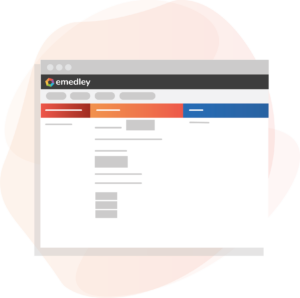
Step 2: Add placeholders
Add placeholders to customize your message to preceptors, clinical sites, and students, and save your mail merge.
Step 3: Share
Proofread and share your mail merge with your desired audience.

This solution is customized per implementation based on the unique needs of each program and university. Our implementation team will work closely with the program to identify the specific requirements to ensure that the configuration of this functionality is as efficient and cost effective as possible.